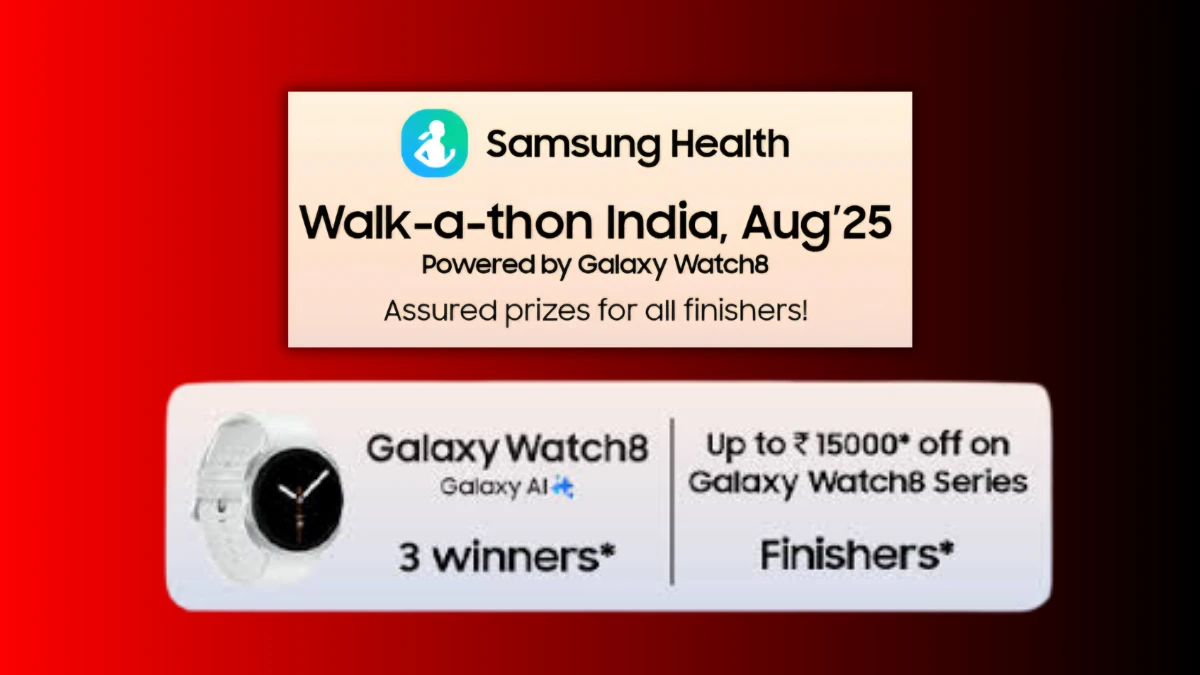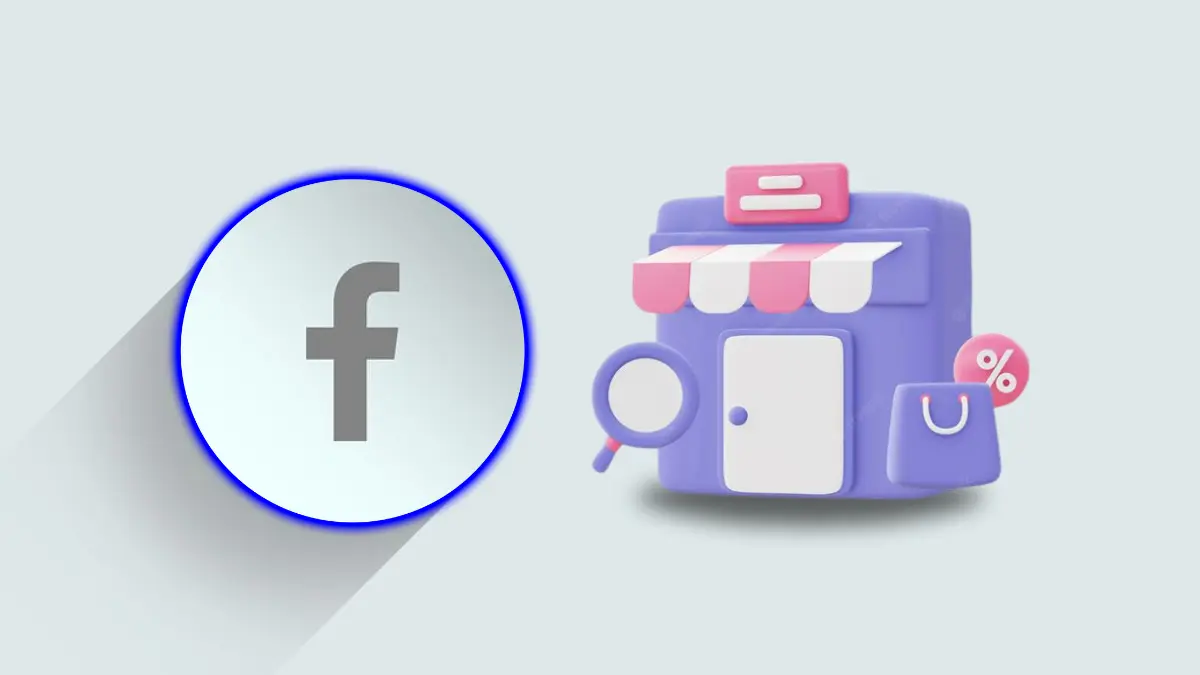Apple iPhone 17e Tipped to Launch in May 2026

Summary: Apple iPhone 17e is expected to launch in May 2026. It will replace the iPhone 16e with better features like the A18 chip, OLED display, and Apple Intelligence support. Apple plans yearly updates for the “e” series, aiming to offer budget iPhones with modern features for Indian users.
Just like every year Apple is getting ready with a new budget friendly smartphone launch. The Apple iPhone 17e launch is expected in May 2026. Apple has built this device to replace the previous iPhone 16e model.
Apple may now follow a yearly launch plan. The iPhone 17e could become a big choice. Indian users looking for budget iPhones can expect more.
Also Read: How to Clear iPhone System Data in 2025
Apple iPhone 17e Launch: New Launch Plan

Apple is working on the iPhone 17e model. The device may enter trial production very soon. A known Tipster Fixed Focus Digital leaked this news recently. He claims Apple is remodelling its production lines. He tipped thag a new codename was spotted in the supply chain and could belong to the iPhone 17e.
The launch is expected by May 2026 globally. Apple wants to follow a yearly release schedule now. The company will stop using the SE branding. Instead, it will push new “e” models each year. The iPhone 17e will succeed the iPhone 16e officially. It might arrive to compete with Vivo and Xiaomi. These brands also release new phones every May.
Also Read: 3 Simple Hacks to Schedule Text Messages on the iPhone
Why iPhone 17e Could Be Important
Apple wants to offer budget iPhones more often. The SE lineup had irregular launches in the past. Apple introduces iPhone SE models only in 2016, 2020, and 2022. Apple faced criticism for this gap in releases. Now, it plans regular launches for the “e” range. The iPhone 16e was launched in February 2025 replacing iPhone SE series as its budget smartphone.
The 16e received mixed reviews from experts and users. Still, it sold better than the SE 2022 model. Its price starts from ₹59,900 in Indian markets. With a 6.1-inch OLED display and Face ID, it performs splendidly. Its latest A18 chip and featuring USB-C port and C1 modem is outstanding.
Also Read: Apple iOS 19 Coming Soon: Everything You Need to Know
What iPhone 17e Might Offer These Feature
Apple could use a similar design for the 17e. It may continue using the Apple Intelligence features. This will help users experience new AI tools easily. The new model could also include the A18 chipset. Apple might add more updates for better performance. Users may get faster charging or new display features.
The iPhone 17e will likely stay future-proof too. Apple wants to offer more value in budget models. Competing phones from Redmi and Vivo offer similar pricing. But Apple’s brand and software offer better long-term use. The iPhone 17e may attract students and regular users.
Written by: Vikk
Publishing Date & Time: Apr 23, 2025 at 18:29
Sources: Gadgets360, NDTV Profit