Apple iOS 26 Public Beta Now Available: Features and Devices
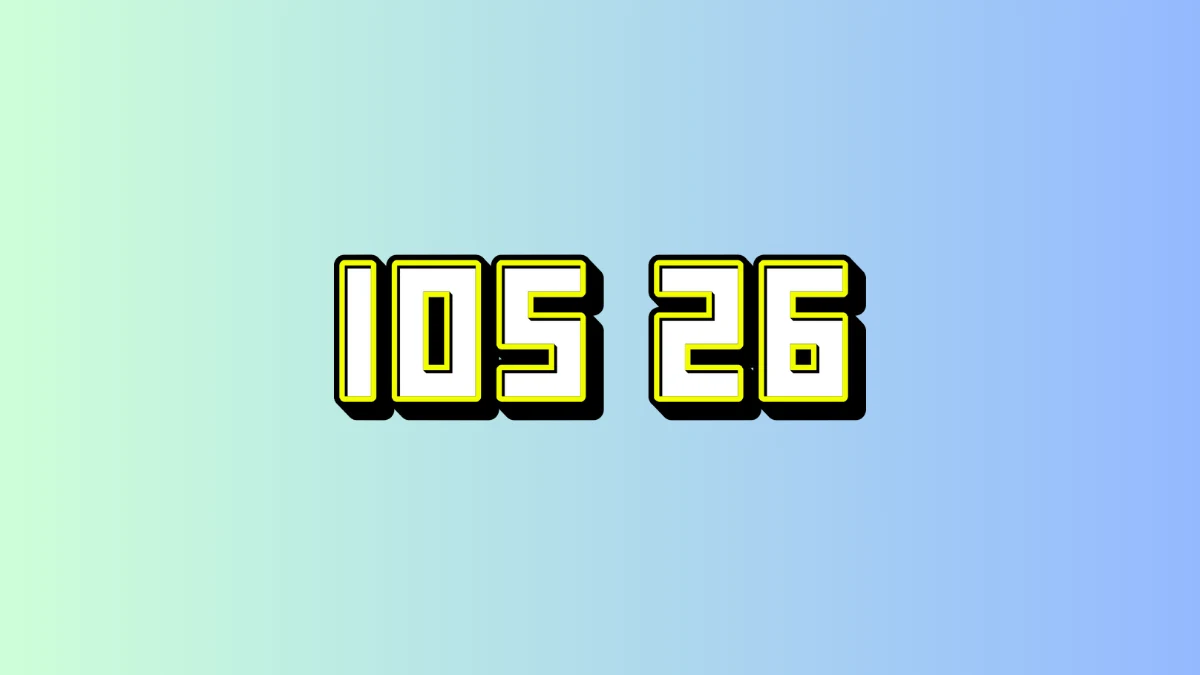
So the wait is over as Apple has finally pushed the iOS 26 beta version publicly. This update brings a fresh design and smart features. We can now try this software early and its new look is named as “Liquid Glass design”.
Apple Intelligence adds AI tools to many apps. It is possible to grab the beta from the official website. Always make sure you have backed up your iPhone the moment you are shifting to beta version.
Key Takeaways:
- iOS 26 public beta version has finally arrived.
- New features include smart AI tools and fresh design.
- Works on iPhone 11 and newer, not older models.
Also Read: Upcoming New Apple Products in Year 2025 You Would Love to Grab!
New Design: Liquid Glass Look Across iOS

The standout visual change that is making a buzz is the Liquid Glass style. It makes screens look smooth, shiny, and bright. App icons and menus now appear more glass-like. This design covers Lock Screen, Control Center, and apps.
The center of attraction was its Lock Screen that comes with 3D photo effect. Users can also clear app icons if preferred. This design gives iOS a modern and clean feel.
Also Read: Apple iOS 19 Coming Soon: Everything You Need to Know
AI Features with Apple Intelligence Tools
Apple Intelligence brings many helpful tools to iOS 26. These tools only work on newer iPhone models. Live translation supports real-time conversation and text changes. AI can also suggest polls inside group messages.
Genmoji helps create personal emojis using user prompts. Visual Intelligence improves image searches across the internet. AI shortcuts suggest tasks based on your app activity.
Improved Phone and Messages Apps
The Phone app now includes Call Screening support. Unknown callers must say their name before speaking. The Hold Assist alerts you when someone finally answers..
Messages now show typing signs in group chats. Polls can be created using AI suggestions in Messages. In this new beta update callers or texting people that are unknown will now be collected in a separate folder.
Dedicated Games and Other App Updates
A new Apple Games app helps manage your games. It is a central hub for finding and playing. Safari, Music, Camera, Maps, and Photos also improved.
Users can now set custom alarm snooze durations too. These small updates improve daily phone usage experience.
Also Read: How to Clear iPhone System Data in 2025
Supported iPhones for iOS 26 Beta
If we talk about iOS 26 supported devices, it will work on iPhone 11 or newer. It also supports iPhone SE 2nd and 3rd Gen. iPhone XR, XS, and XS Max are not supported. Apple Intelligence works only on iPhone 15 Pro or newer. All iPhone 16 models support these AI tools fully.
Apple iOS 26 public beta is now live. It brings smart tools, new design, and upgrades. Users can explore it before full launch in September. Only newer iPhones can use all features properly.
Apple recommends backing up your phone before updating. Try the beta if your phone supports it. You can download it safely from Apple’s official beta website.
Written By: Ram
Publishing Date & Time: Jul 25, 2025 at 14:02









