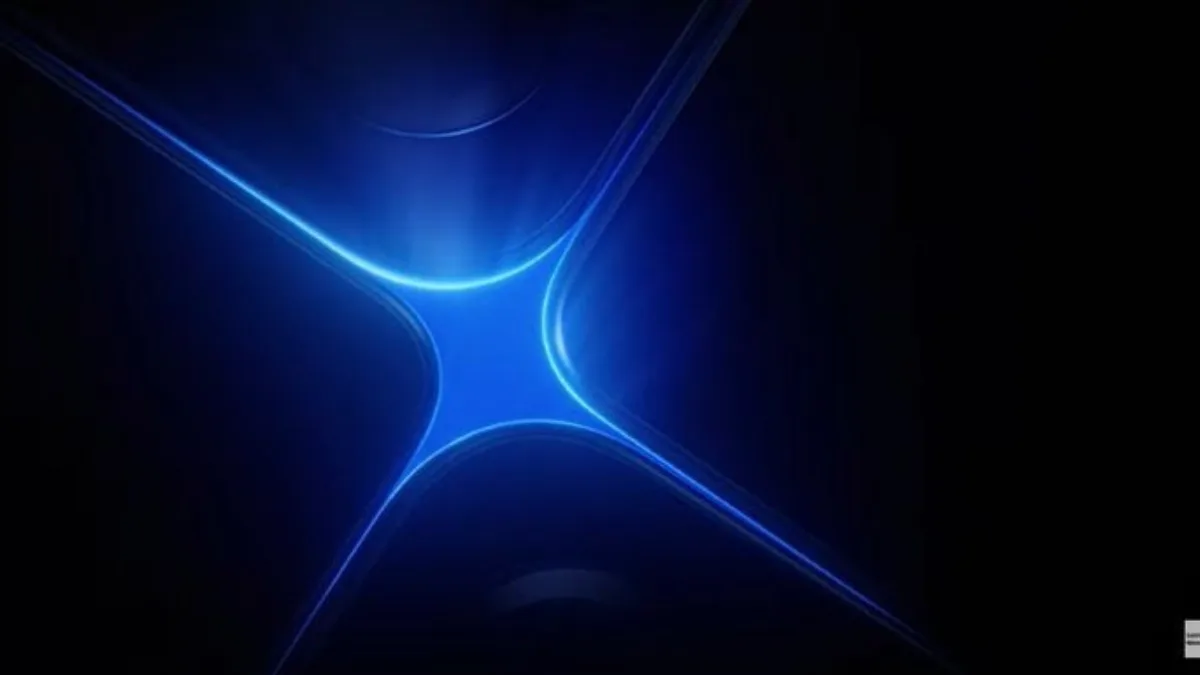Top 11 Expert Tips to Optimize Your Facebook Profile: Maximize Your Facebook Impact!

Every GenX person has and uses a Facebook profile. I/t has a user base of more than a billion people. So, lots of people use Facebook as their go-to social media. With the introduction of business profiles, many businessmen are taking advantage of its functionality to increase their sales. But the question arises what is something you can do to increase the reach of your Facebook profile? You can make it more appealing by optimization. If you want to know How to Optimize Your Facebook Profile, we will cover it thoroughly below.
Also Read: How To Use Android Recovery Mode To Fix Common Issues: A Complete Guide (2024)
Also Read: A Quick Guide To Block Someone On Facebook In 2024 (Android/ IOS/ Web)
Top 11 Expert Tips to Optimize Your Facebook Profile
1. Cover and Profile Icon Branding
The face of your Facebook page is its profile picture and cover. You will need to make sure you are adding a catchy and relevant profile cover. Each time someone visits your profile, these are the first things to catch their attention. A branded cover and icon will enhance their trust in your products and profile.
The first impression is the last impression, so make sure everyone likes your Facebook profile, right after landing on it. You can also update your cover and profile photo occasionally. It will send a notification to all your Facebook Friends and will urge them to check your profile. A relevant cover picture will help spread awareness of your brand amongst the visitors, in turn increasing overall footfall on your Facebook page. You can also use the below tips while adding a cover and profile photo:
- Use an icon image with a size 180 x 180 x 160.
- For personal accounts, make sure you add a professional picture.
- For business, you can add the same icon to all your social media accounts.
- Make sure you are adding an appealing square logo.
- Use DIY tools like Canva or Photoshop to generate a profile icon-worthy image.
2. Add Catchy Description
Another easy way to gain reach on your account is by adding a catchy description of your business on the profile. It’s the first thing a new visitor will see on your account. You can make its content more engaging to connect better with your friends and visitors. They will know what your Facebook account is all about. You can also make sure you keep the description professional. It will show how serious you are about your brand’s marketing.
3. Add CTA Buttons
Once you add profile pictures and descriptions, the next thing is to add relevant Call-to-action buttons. These are the buttons that will redirect someone to your website or email address. If you add these, it will make it convenient for the users to reach out to you. It allows you to add multiple buttons, including Sign Up, Contact Us, Book Now, Shop Now, and others.
You can also add a CTA button to redirect users to email, contest app, RSS app, or other social media apps. This third-party app integration will help you to gain more engagement on your profile.
4. Label Your Facebook Page
Make sure to provide an appropriate label to your page at the time of creation. The label can include Musician/Brand, Product/Service, Charity Organization, and others. It will provide a quick idea about your portfolio to the users accessing your page. They will know what service you offer just by reading the Label.
5. Add History to Your Page
You can connect with people better if they know the human face behind the page. It will help them connect better and in turn, increase reach on your profile. Humans work on instinct and emotions. So, it is pretty crucial to humanize a brand.
6. Post Regularly
Another way to keep your account engaging is consistent posts. If you add a post consistently, users will observe the pattern and wait for the updates. Regular posts will also increase the search ranking of your profile on the platform. The more engagement on your account, the better the search ranking of your account.
7. Add Stories
You can also leverage Facebook Stories to create suspense or excitement among your friends and followers. If you are a brand and planning to launch a product, you can add its promo on stories to pique interest among users. You can also use stories to provide daily updates or reshare some old posts. They are also the best way to show the human brand. You can add behind-the-scenes and human feedback on the stories to make it more engaging.
8. Integrate Facebook Account with Other Meta-apps
The best part of using these meta-acquired apps is that they allow you to share the posts across platforms. You can share your Facebook post on Instagram and vice versa. It also provides an option to add Facebook or Instagram post links on WhatsApp chat and story. So, you will be able to share your posts with a large audience with a click of a button.
9. Enable Automatic Response
A Facebook business account provides many features to assist page owners. One such feature is that it allows you to set an automatic response. Now, if someone messages you and you are not available right away, they will get a timely response. Users generally set Out of Office or Business Hours in their automatic responses to ensure if someone messages them, they will get a quick response.
10. Use Business Profile Tools for Assistance
If you have a business profile, it provides many features that can help you. For instance:
- They can help with your message categorization.
- You can also use a Chabot for resolving common client queries.
- Set up an easy Facebook checkout for users.
11. Schedule Polls & Giveaways to Make Your Profile More Engaging
Lastly, you can take user inputs by scheduling polls. It’s a great way to gather their feedback. Also, you can host some contests or giveaways and add some conditions to win it. They can include following your account or sharing your brand with friends. You can also ask giveaway winners to use your brand product and give feedback.
Also Read: How To Use Android Recovery Mode To Fix Common Issues: A Complete Guide (2024)
Also Read: A Quick Guide To Block Someone On Facebook In 2024 (Android/ IOS/ Web)
Wind Up
When using a Facebook profile, there are many ways to optimize it. The key is to add a catchy profile cover picture and descriptive information about your profile. Staying transparent with your Friends is the key to Optimize Your Facebook Profile.