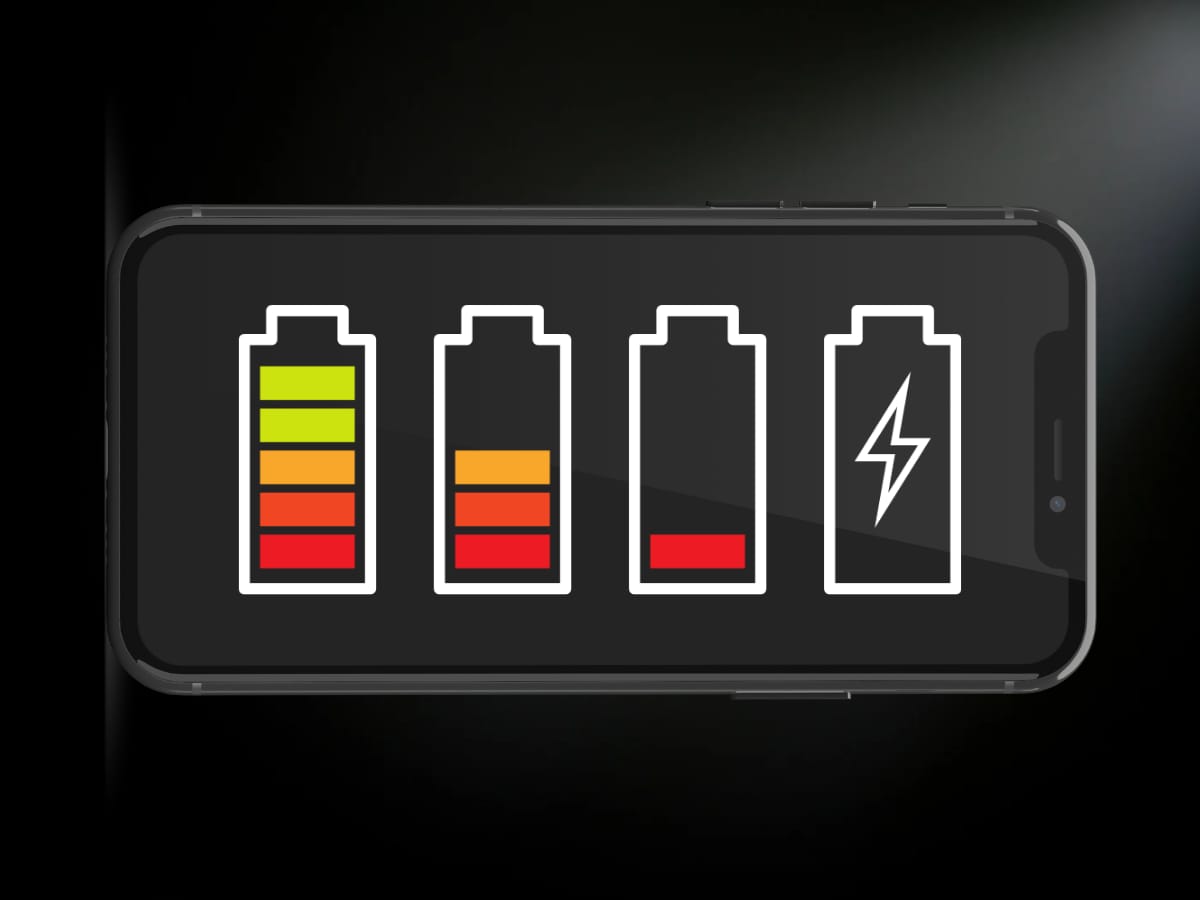WhatsApp Will Let Users Add Contacts from Any Linked Device Soon

How do you save a contact on WhatsApp? Well, you just type the digits and save it to your phone, Or you just scan the QR Code of a contact directly into WhatsApp Right?
Now you no longer need to stick with these 2 options! WhatsApp has come up with a new special feature where you can add, manage or sync contacts from any linked device.
Let’s Talk deeper into it and see what it is and how it will work!
WhatsApp’s New Feature to Add, Manage & Sync Contacts Using Linked Devices
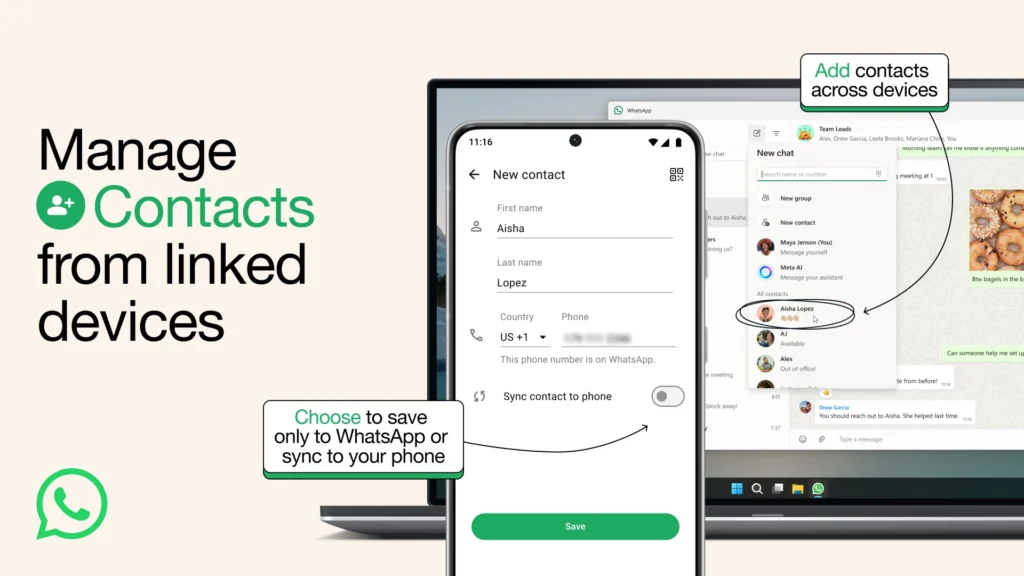
WhatsApp is continuously putting efforts into enhancing user experience and features like “Contact Syncing Using Linked Device” is something that keeps it way ahead of other messaging platforms.
What It Is & What It Means to WhatsApp Users
So basically WhatsApp has introduced a new feature that allows you to save contacts using linked devices. You can even manage the contact lists and make changes to them.
As of now, you were saving contact to the phone contact book or through a QR code scanning. But once this feature starts to roll out you can save contacts using any linked devices such as WhatsApp Web, Mac OS WhatsApp.
You can select where you want to save it, In Your Phone’s contact book or WhatsApp’s cloud storage. The company has dropped a boon feature considering both business and personal account users. You can separate contacts as per your wish, whether in the business account or personal account.
So even if you are changing your device or you’ve misplaced your phone, Your contacts will be safe and will be out of risk!
In a blog post from WABetaInfo, The company has built a new encrypted storage system called Identity Proof Linked Storage (IPLS) that allows full-proof secured contact saving. When you add a contact, the system generates an encrypted key. The retrieval depends on the client confirming the identity of its main device.
Also, Meta is partnering with Cloudflare to support any changes to your cryptographic properties. As per Meta, it aims that no one hasn’t edited contacts saved in WhatsApp.
Here’s How It Will Work
Firstly you have 2 previous options to save a contact as mentioned above. Now if you want to save a contact using any linked devices, just follow these steps and you’re good to go:
- Open WhatsApp on any linked devices and add a Contact.
- A toggle will appear with the “Sync contact to phone” label.
- Now select whether you want to add/sync a contact to the phone’s address book or within WhatsApp.
- Just make your decision and that’s it!
Following these simple steps, you can easily Add or sync a contact using any linked device. This feature is still in development and we’re keeping an eye on when it rolls out for all users.
But wait! That’s not it from WhatsApp! Here’s another major feature WhatsApp has been planning for:
WhatsApp Is Planning to Assign Usernames
Like other platforms (Viber, Telegram & Instagram) WhatsApp is planning to introduce a new usernames feature. No need to share phone digits with anyone once this feature rolls out.
The company said the contact storing feature would help to save contacts by usernames. These features will add another layer of privacy and will make real-time messaging more secure.
What do you think about these features and Which feature gets you more excited let us know in the comments below.
To get Daily Updates About Our Posts Please Join us on WhatsApp Channel, Facebook Page, Telegram Channel, Medium & Instagram Channel.